Using VPN during MDNS server development

Are you using a VPN on your mobile device? Do you need to disable that to access your development web server over MDNS on your mobile device? Well… read on to simplify your workflow.
Problem
While using a mobile VPN, you might get a DNS error when trying to access your computer over MDNS (.local domain).
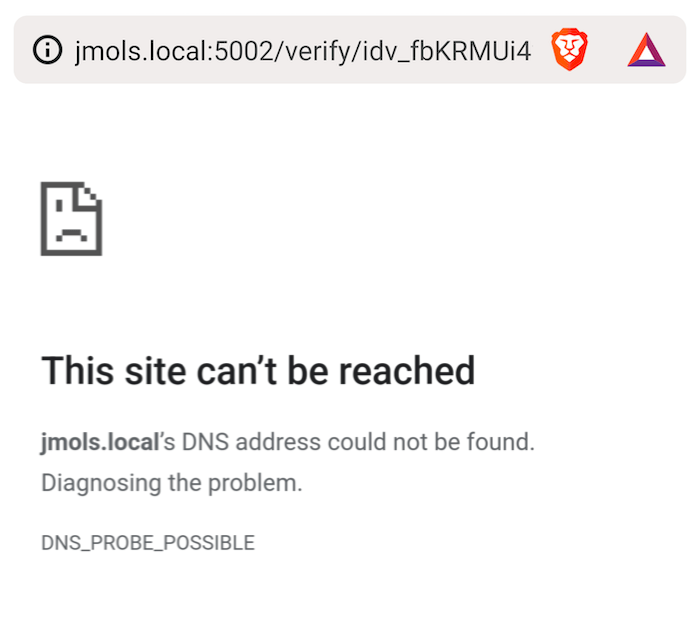
This happens because the jmols.local domain isn’t an actual domain and hence the DNS server on the VPN cannot resolve it.
Solution
A way to solve this is to use split tunneling, which allows to exclude certain apps from the VPN.
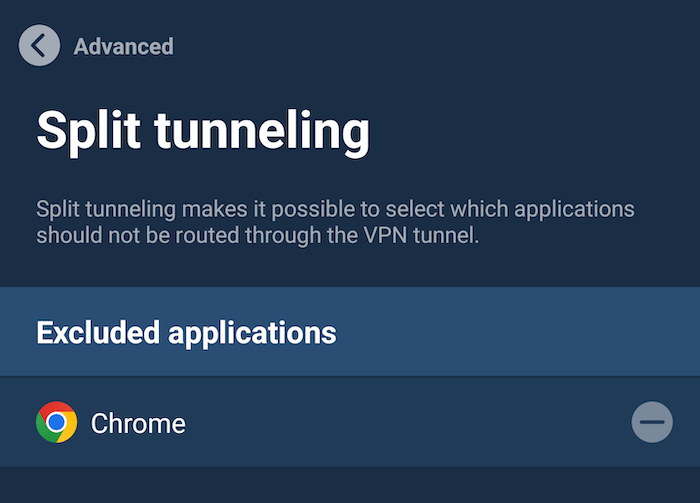
In my case, I decided to use two different browsers:
- one for my normal use with VPN (Brave)
- one for development without VPN (Chrome)
This allows me to access development URLs, whilst still securing all my personal internet usage.
However, this falls apart when I send myself a development URL or when I scan a QR code that links to my development server. This is because Android will use your default browser to open URLs and for personal use that should be a VPN-protected one.
Fortunately, I’ve built a solution for that: an open-source app that intercepts all links to your local domain and redirects them to a browser of choice!
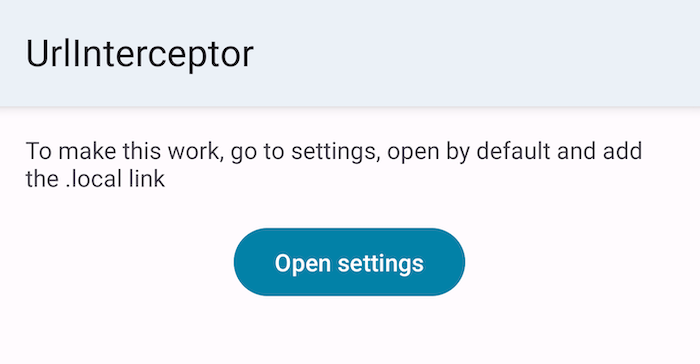
Here’s how to get started:
- Clone the URLInterceptor Github repository
- Fill in your development url
- Set the package name of your development browser
- Install the app and follow the instructions to start intercepting URLs.
That’s it!
There is a little bit of setup involved. This is because Android for security reasons first has to verify deep links using a .well-known hosted file on your server. Since this would be tricky to do on a development server, I’ve opted to manually inform Android to trust our app to handle these links instead.
Wrap up
This site is 100% tracker free, ![]() for liking my post on Mastodon or Linkedin to let me know you've read this.
for liking my post on Mastodon or Linkedin to let me know you've read this.
Using my URL interceptor app you can combine the best of both worlds: access .local domains without VPN and have all your other traffic protected by a VPN.
If this was helpful to you, consider buying me a coffee.

Leave a Comment