Verify Github profile link on Mastodon
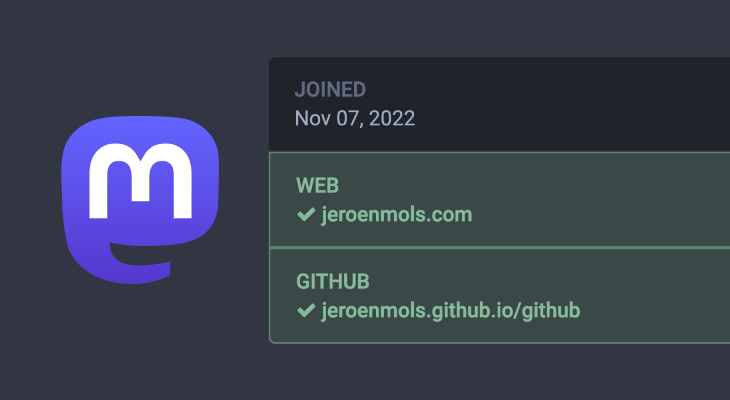
Looking to get a fancy verified checkmark on Mastodon for your Github account?
This post details how I made this work.
Steps
Before I get started, huge thanks to Simon Wilson for inspiring me with the original idea.
In his excellent post Simon details how to leverage the your-username.github.io static webpage to prove Github domain ownership.
The idea is that proving I own jeroenmols.github.io is equivalent to proving ownership of github.com/jeroenmols.
However, I can’t simply redirect jeroenmols.github.io to my Github profile as I already host my my personal website on that domain. (I use a CNAME record to make both domains equivalent).
Consequently, Simon’s approach didn’t work for me. Now what?
Well instead of redirecting the entire domain, I decided to redirect a sub-page. To do this, I:
- Added a new page
https://jeroenmols.com/github - Included the Mastodon verification tag:
<link href="https://androiddev.social/@jeroenmols" rel="me"> - Have the page redirect to my Github profile
- Use the domain
jeroenmols.github.io/githubon my Mastodon profile
The webpage content looks like this:
<!DOCTYPE html>
<html>
<head>
<meta charset="utf-8" />
<title>Redirecting to github.com/jeroenmols /</title>
<meta http-equiv="refresh" content="0; URL=https://github.com/jeroenmols">
<link href="https://github.com/jeroenmols" rel="me">
<link href="https://jeroenmols.com" rel="me">
<link href="https://androiddev.social/@jeroenmols" rel="me">
</head>
<body />
</html>
And my Mastodon profile, now looks like this:
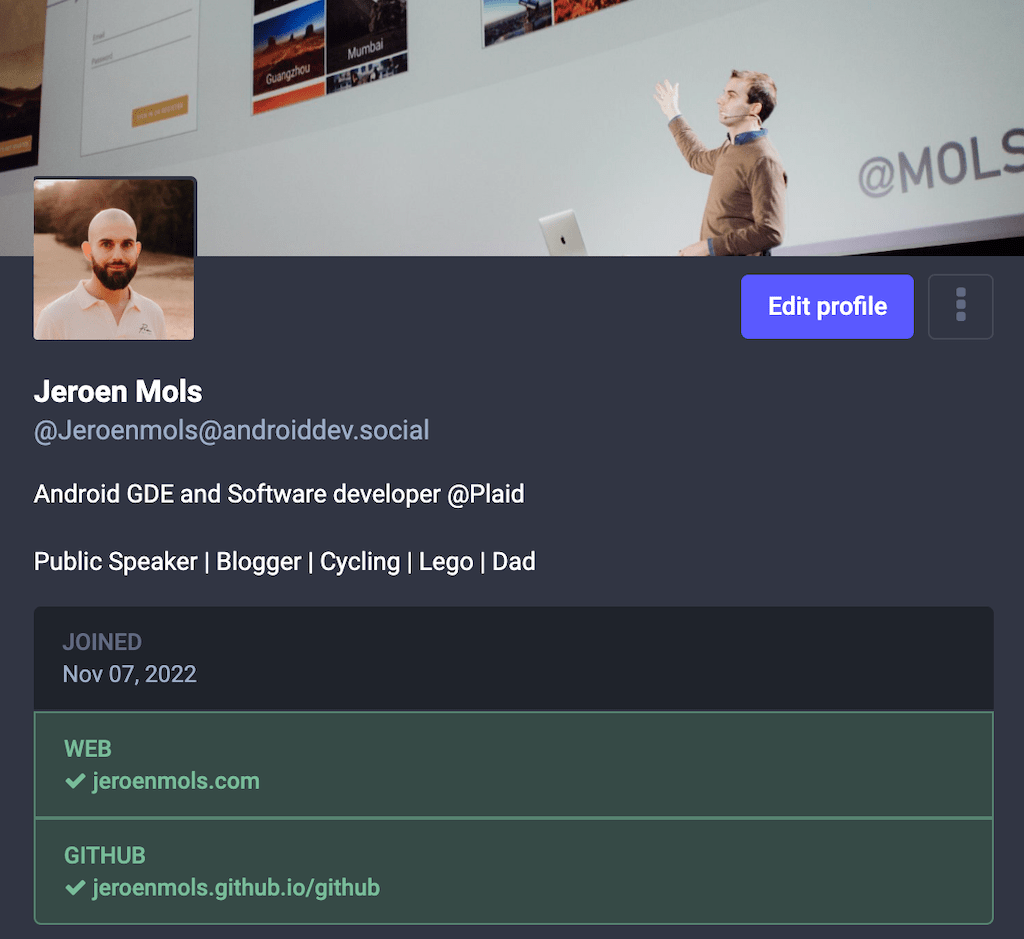
That’s it!
If this was helpful to you, consider buying me a coffee or thanking me on Mastodon or Twitter!

Leave a Comment