Android library development - Dependencies

Ever had a build failure while integrating an SDK? Wonder how you can avoid your SDK customers having dependency conflicts? How many transitive dependencies should your SDK have?
This post will cover how transitive dependencies of an Android library affect Apps integrating it.
This blog post is part of a series on Android libraries:
- Part 1: Getting started
- Part 2: Modularization
- Part 3: Transitive dependencies
Introduction
This post assumes familiarity with transitive dependencies and how Maven handles those. You can learn all about that and much more in the first part of this series.
Assume there is an existing application CustomerApp that is about to start using our library:
Before integration, they have a single dependency on Another library that transitively depends on Transitive dependency 1.
Now when they integrate the new library:
They don’t just start to depend on library, but they also depend on all its transitive dependencies Transitive dependency 1 and Transitive dependency 2.
All these transitive dependencies can easily cause integration issues in the host CustomerApp.
This blog post will look at the two most common issues:
- conflicting transitive dependency versions
- incompatible transitive dependencies
It’s important to note that when transitive dependency issues occur, the last integrated SDK will be blamed for these issues!!!
CustomerApp was compiling fine with Another library, only after adding library the issues occurred. So as an SDK developer, this is our problem to solve.
Conflicting dependency versions
Imagine if CustomerApp integrates the following two SDKs:
dependencies {
implementation "com.jeroenmols:library:1.0.0"
implementation "com.example:anotherlibrary:2.0.0"
}
And that both library and anotherLibary depend on a different version of a common dependency like OkHttp.
Now building CustomerApp would fail, because Gradle can’t know what OkHttp version to pick: v3 or v4?
While more solutions possible, this post will cover the three most common ways this problem can be fixed:
- Force dependency resolution in
CustomerApp - Loosen dependency requirements in
library - Remove transitive dependency from
library
1. Force dependency resolution in CustomerApp
The first way to address this problem is by adding code in the CustomerApp to force a particular dependency version.
This can either be done by excluding the OkHttp version from the library dependency.
implementation('com.jeroenmols:library:1.0.0') {
exclude group: 'com.squareup.okhttp3', module: 'okhttp'
}
Or by forcing the resolved OkHttp version for all dependencies to a particular version:
configurations.all {
resolutionStrategy {
force 'com.squareup.okhttp3:okhttp:4.9.0'
}
}
The main advantage of this strategy is that no library update is required. So the developers of CustomerApp can apply this themselves when a conflict occurs.
However, this is incredibly dangerous as CustomerApp is now forcing AnotherLibrary to work with OkHttp version 4.9.0, whereas AnotherLibrary was expecting OkHttp 3.x.x!
And since the developers of AnotherLibrary never tested their SDK with the enforced version of OkHttp, this could cause runtime crashes (e.g. ClassNotFoundException), behavior differences,…
A second downside is that this puts the burden on the SDK customers (i.e. CustomerApp) to fix the problems arising from integrating your SDK.
2. Loosen dependency requirements in library
A better solution is to loosen the dependency requirements of the library.
Instead of explicitly requiring version OkHttp version 4.9.0, the SDK can also require a minimum version of 4.0.0 or higher in the pom.xml:
...
<dependencies>
<dependency>
<groupId>com.squareup.okhttp3</groupId>
<artifactId>okhttp3</artifactId>
<version>[4.0.0,)</version>
<scope>compile</scope>
</dependency>
</dependencies>
Notice how the OkHttp version is now specified as [4.0.0,) meaning any version of 4.0.0 or higher is supported.
In order to achieve this using Gradle, the publishing block of SDK build.gradle needs to contain the following:
pom.withXml {
def dependencies = asNode().appendNode('dependencies')
configurations.getByName("releaseCompileClasspath").getResolvedConfiguration().getFirstLevelModuleDependencies().each {
...
def dependency = dependencies.appendNode('dependency')
if (it.moduleGroup.contains('okhttp3')) {
dependency.appendNode('version', "[4.0.0,)")
} else {
dependency.appendNode('version', it.moduleVersion)
}
}
}
The main advantage of this strategy is that this doesn’t require any action from the CustomerApp.
On the other hand, this increases the testing burden for the developers of library to ensure compatibility with all supported versions of OkHttp.
Also, imagine OkHttp release a new major version 5.x.x with massive breaking API changes. What version of OkHttp would library then support and force their customers to adopt?
Note that
OkHttpactually solves this problem by including the version in their package name:package com.square.okhttp3and Maven coordinates:
implementation 'com.squareup.okhttp3:okhttp3:4.9.0'So for
OkHttpdifferent major versions can coexist inCustomerApp, but this isn’t true for all other SDKs.
3. Remove transitive dependency from library
While obvious, this actually is a highly effective way of reducing transitive dependency conflicts. Downside is that the library needs more code to solve the challenges the dependency would.
This is also the only proposed solution that would be able to fully handle breaking API changes of a particular dependency that doesn’t support major versions to coexist.
Incompatible transitive dependencies
Similar to conflicting dependency versions, dependencies can be downright incompatible.
Take for instance protocol buffers, which has two different artifacts:
protobuf-javaprotobuf-javalite(optimized for Android)
These artifacts are mostly similar but optimized for different use cases.
So for a CustomerApp with two libraries dependencies that transitive rely on a different protobuf artifact:
Compilation will fail! Because both protobuf-java and protobuf-javalite define the same/similar classes in the same namespace:
$ ./gradlew clean assembleDebug
> Task :app:checkDebugDuplicateClasses FAILED
FAILURE: Build failed with an exception.
* What went wrong:
Execution failed for task ':myproject:checkReleaseDuplicateClasses'.
> 1 exception was raised by workers:
java.lang.RuntimeException: Duplicate class com.google.protobuf.AbstractMessageLite found in modules protobuf-java-3.11.1.jar (com.google.protobuf:protobuf-java:3.11.1) and protobuf-javalite-3.11.0.jar (com.google.protobuf:protobuf-javalite:3.11.0)
Duplicate class com.google.protobuf.AbstractMessageLite$Builder found in modules protobuf-java-3.11.1.jar (com.google.protobuf:protobuf-java:3.11.1) and protobuf-javalite-3.11.0.jar (com.google.protobuf:protobuf-javalite:3.11.0)
Duplicate class com.google.protobuf.AbstractMessageLite$Builder$LimitedInputStream found in modules protobuf-java-3.11.1.jar (com.google.protobuf:protobuf-java:3.11.1) and protobuf-javalite-3.11.0.jar (com.google.protobuf:protobuf-javalite:3.11.0)
...
And unfortunately for protobuf, this issue is very common: even Firebase performance monitoring 19.0.7 (April 2020 !!!) relied on an even different, incompatible, 4 year old protobuf artifact!
+--- com.google.firebase:firebase-perf:19.0.7
| +--- com.google.firebase:firebase-config:19.0.4
| | +--- com.google.firebase:firebase-abt:19.0.0
| | | \--- com.google.protobuf:protobuf-lite:3.0.1
So what to do when a transitive dependency of the SDK relies on the wrong dependency?
Let’s have a look at three possible solutions:
- Substitute dependency in
CustomerApp - Remove dependency from transitive dependency of
library - Remove transitive dependency from
library
1. Substitute dependency in CustomerApp
Similar to handling conflicting dependency versions, the CustomerApp can exclude the dependency:
implementation('com.jeroenmols:library:1.0.0') {
exclude group: 'com.google.protobuf', module: 'protobuf-java'
}
Or force the dependency to be substituted:
allprojects {
configurations.all {
resolutionStrategy.dependencySubstitution {
substitute module('com.google.protobuf:protobuf-lite') with module('com.google.protobuf:protobuf-javalite')
}
}
}
These solutions have similar advantages and disadvantages as solution 1 for conflicting versions.
2. Remove dependency from transitive dependency
Let’s look at a more interesting approach.
We’ll take pbandk as an example, a very promising Kotlin code generator and runtime for Protocol buffers.
Imagine that library depends on pbandk, which unfortunately depends on the non-optimized version of protobuf, causing a build failure when integrated into the CustomerApp:
Now to fix this, we need to ensure that protobuf-java doesn’t get transitively added to CustomerApp after adding a dependency on library.
So we’ll have to add a dependency exclusion to the library’s pom.xml:
...
<dependencies>
<dependency>
<groupId>pro.streem.pbandk</groupId>
<artifactId>pbandk-runtime-jvm</artifactId>
<version>0.9.0</version>
<exclusions>
<exclusion>
<groupId>com.google.protobuf</groupId>
<artifactId>protobuf-java</artifactId>
</exclusion>
</exclusions>
</dependency>
</dependencies>
This can be done by modifying the publishing block of the library’s build.gradle:
pom.withXml {
def dependencies = asNode().appendNode('dependencies')
configurations.getByName("releaseCompileClasspath").getResolvedConfiguration().getFirstLevelModuleDependencies().each {
...
def dependency = dependencies.appendNode('dependency')
if (it.moduleName.contains("pbandk")) {
dependency.appendNode('version', it.moduleVersion)
def exclusions = dependency.appendNode('exclusions')
def protobufExclusion = exclusions.appendNode('exclusion')
protobufExclusion.appendNode('groupId', "com.google.protobuf")
protobufExclusion.appendNode('artifactId', "protobuf-java")
} else {
dependency.appendNode('version', it.moduleVersion)
}
}
}
And don’t forget to also add protobuf-javalite as a direct transitive dependency to the library. This is needed to ensure the SDK also works in apps that don’t rely on protobuf-javalite yet.
Note that the
pbandkexample is just as an illustration. The library is still under active development and there is an open issue to address this.
3. Remove transitive dependency from library
Similar to solving dependency version conflicts, incompatibilities can also be solved by removing the transitive dependency altogether. Again with the disadvantage of having to write more code in the library.
Investigate dependency conflicts
Finally, whenever a dependency conflict occurs, there is one Gradle command that will be a lifesaver while debugging:
./gradlew :library:dependencies
Which will give you a detailed overview of how each transitive dependency ends up in your classpath:
$ ./gradlew --console plain :app:dependencies --configuration releaseRuntimeClasspath
> Task :app:dependencies
------------------------------------------------------------
Project :app
------------------------------------------------------------
releaseRuntimeClasspath - Runtime classpath of compilation 'release' (target (androidJvm)).
+--- org.jetbrains.kotlin:kotlin-stdlib:1.3.72
| +--- org.jetbrains.kotlin:kotlin-stdlib-common:1.3.72
| \--- org.jetbrains:annotations:13.0
+--- androidx.core:core-ktx:1.3.2
| +--- org.jetbrains.kotlin:kotlin-stdlib:1.3.71 -> 1.3.72 (*)
| +--- androidx.annotation:annotation:1.1.0
| \--- androidx.core:core:1.3.2
| \--- ...
+--- androidx.appcompat:appcompat:1.2.0
| +--- androidx.annotation:annotation:1.1.0
| +--- androidx.core:core:1.3.0 -> 1.3.2 (*)
| +--- androidx.cursoradapter:cursoradapter:1.0.0
| | \--- ...
| +--- androidx.fragment:fragment:1.1.0
| | \--- ...
| +--- androidx.appcompat:appcompat-resources:1.2.0
| | \--- ...
| |
| +--- androidx.drawerlayout:drawerlayout:1.0.0
| | \--- ...
| \--- androidx.collection:collection:1.0.0 -> 1.1.0 (*)
+--- com.google.android.material:material:1.2.1
| +--- androidx.annotation:annotation:1.0.1 -> 1.1.0
| +--- androidx.appcompat:appcompat:1.1.0 -> 1.2.0 (*)
| +--- androidx.cardview:cardview:1.0.0
| | \--- ...
| +--- androidx.coordinatorlayout:coordinatorlayout:1.1.0
| | \--- ...
| +--- androidx.core:core:1.2.0 -> 1.3.2 (*)
| +--- androidx.annotation:annotation-experimental:1.0.0
| +--- androidx.fragment:fragment:1.0.0 -> 1.1.0 (*)
| +--- androidx.lifecycle:lifecycle-runtime:2.0.0 -> 2.1.0 (*)
| +--- androidx.recyclerview:recyclerview:1.0.0 -> 1.1.0
| | \--- ...
| +--- androidx.transition:transition:1.2.0
| | \--- ...
| +--- androidx.vectordrawable:vectordrawable:1.1.0 (*)
| \--- androidx.viewpager2:viewpager2:1.0.0
| \--- ...
\--- androidx.constraintlayout:constraintlayout:1.1.3
\--- androidx.constraintlayout:constraintlayout-solver:1.1.3
(*) - dependencies omitted (listed previously)
Notice the sheer amount of dependencies that the standard Android project template already has!
Recommendation
Transitive SDK dependencies can create very challenging issues. These tend to be hard to predict as they only pop up for certain combinations of dependencies in a CustomerApp.
Worse even, their blame might be pushed onto the wrong SDK. And your SDK might be blamed for a conflict caused by an obsolete transitive Firebase dependency.
The only foolproof way to solve these issues is to not use any transitive dependencies for your library.
And while that’s likely not very practical, here’s a few tips to avoid transitive dependency problems:
- minimize transitive dependencies
- often it’s easy to write your own (minimal) solution
- focus on commonly used dependencies (e.g. OkHttp) ->
CustomerApplikely has this already - investigate breaking changes are handled
- specify minimum versions instead of specific ones
- only rely on stable transitive dependencies (no RC, Beta or Alpha)
- use android optimized dependencies
Finally, to combat device fragmentation, Android has a rich set of Jetpack libraries. These have become so ubiquitous, that it’s close to impossible not to rely on them when developing an Android app or SDK.
Therefore, and thanks to their amazing track record of backward compatibility, it’s fine to rely on AndroidX dependencies. Most tips above remain valid (e.g. min version, no alpha’s,…) and keep in mind that some AndroidX libraries may need Google play services in order to work.
Wrap-up
Transitive dependencies problems only occur when a CustomerApp has certain combinations of dependencies. This makes them hard to predict and quite disruptive for both the SDK as app developers.
Try to reduce the library’s transitive dependencies to a minimum and focus on popular, Android optimized dependencies.
If you’ve made it this far you should probably follow me on Mastodon. Feel free to leave a comment below!

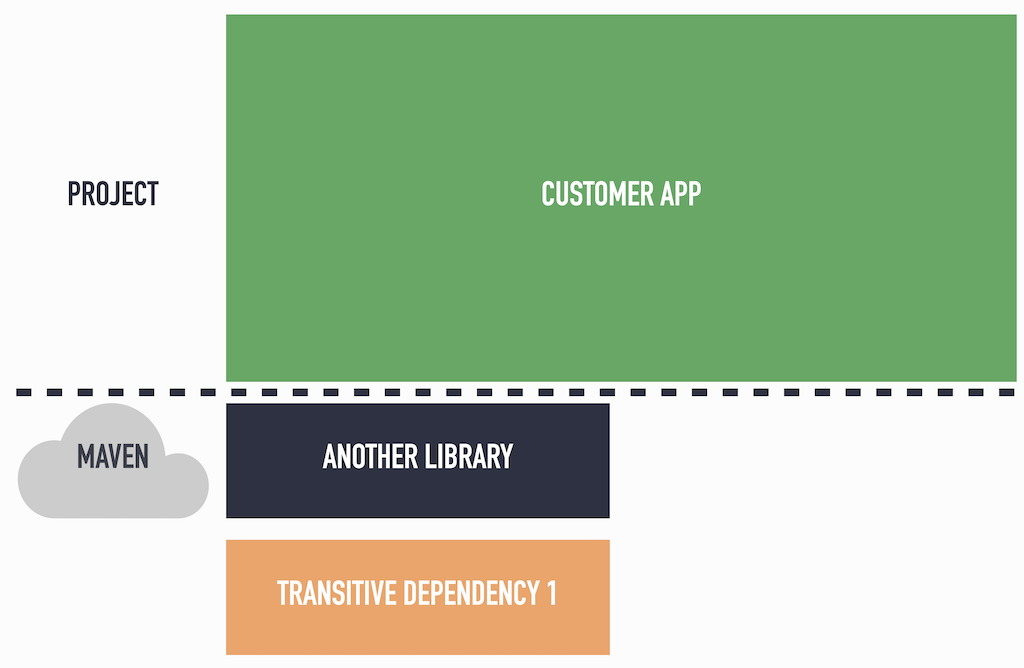
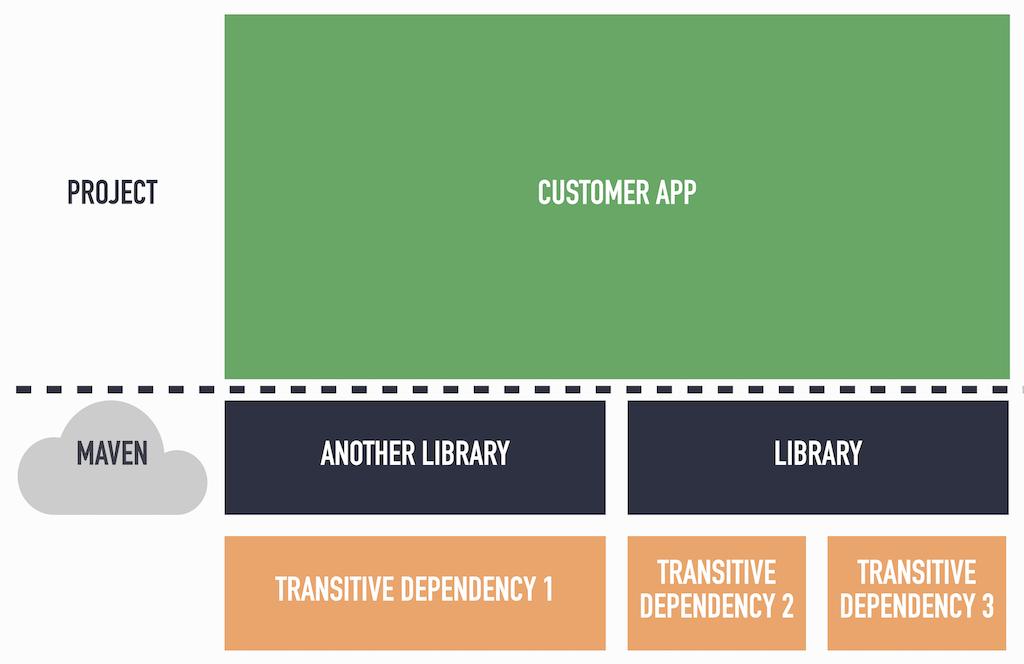
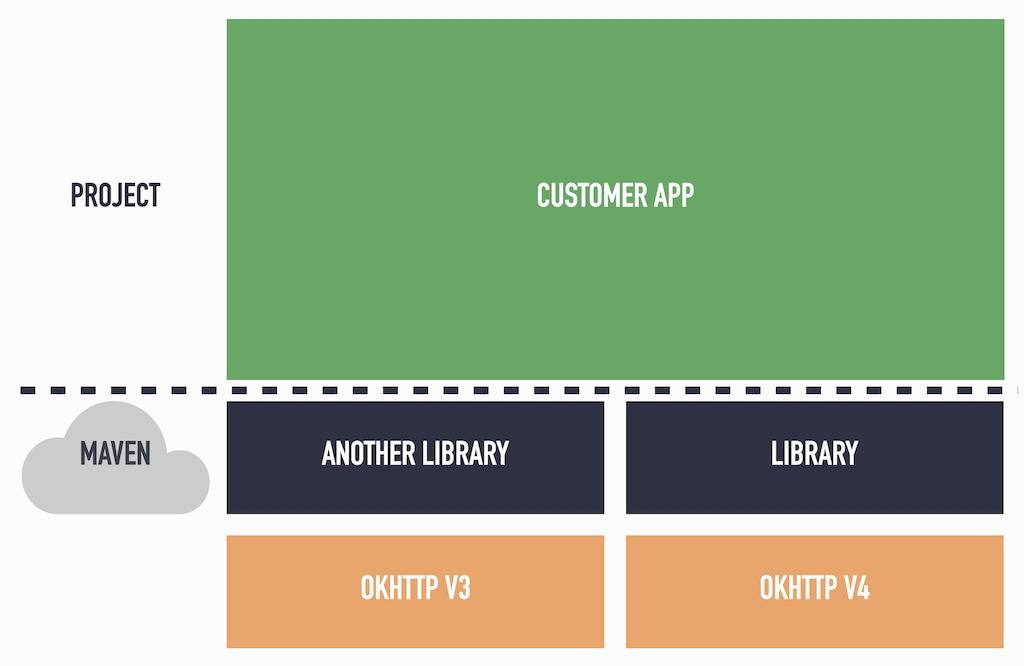
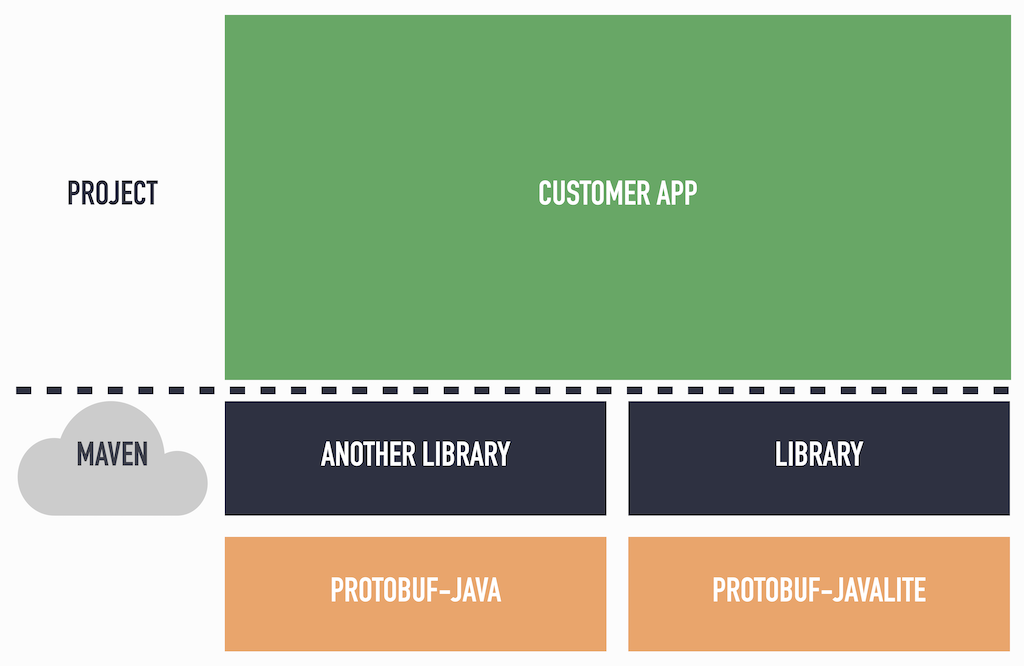
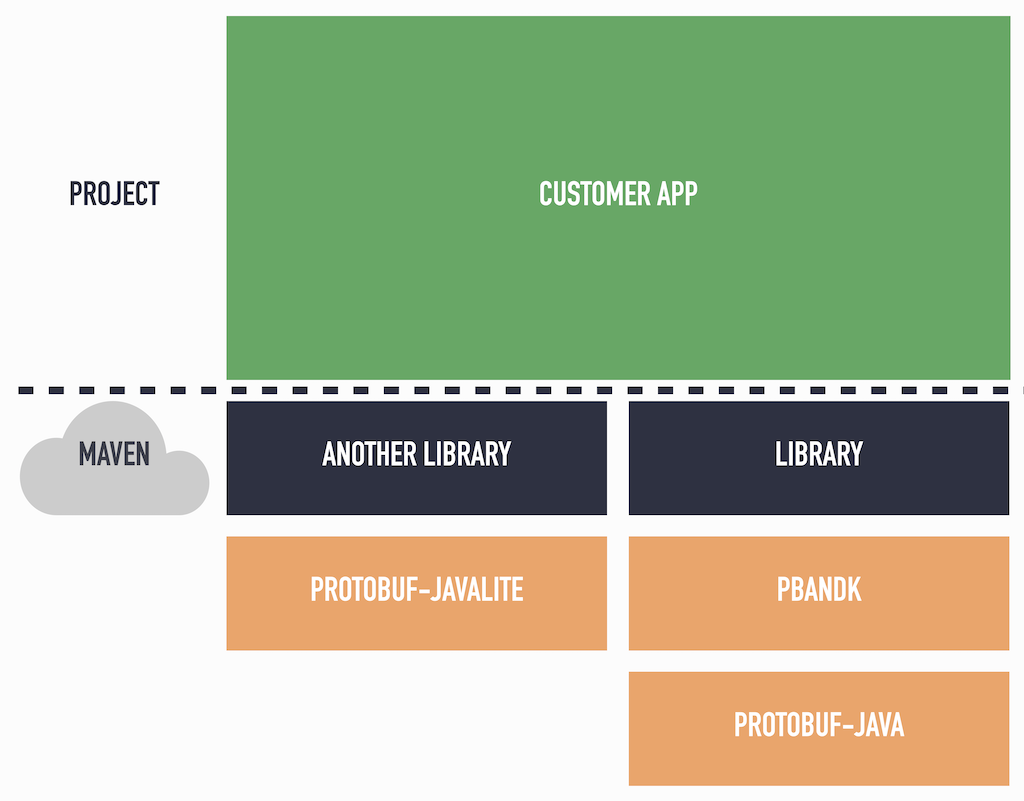
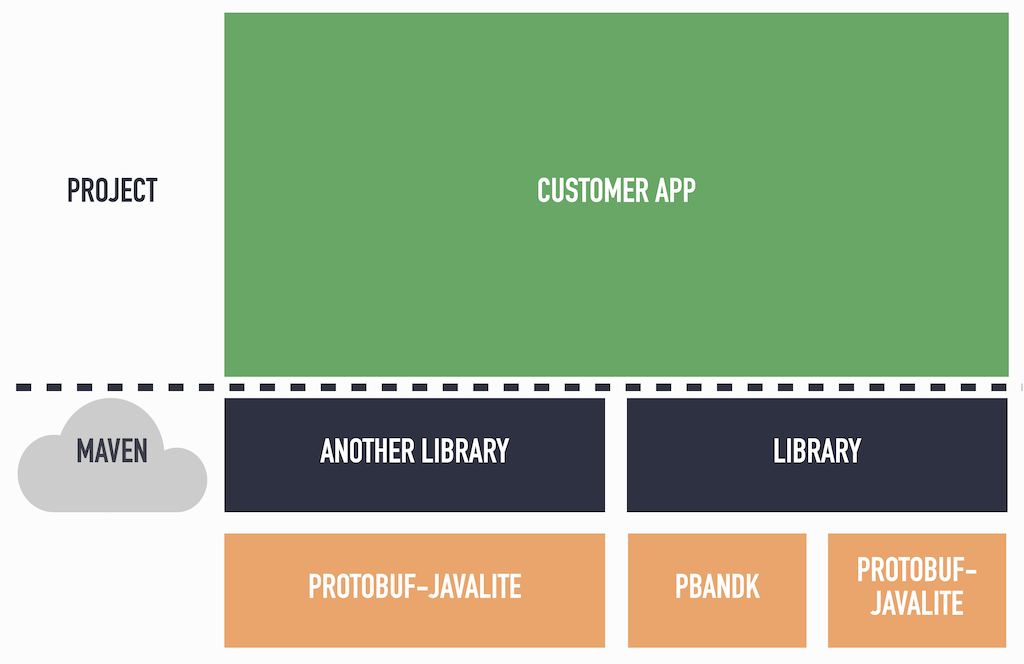
Leave a Comment